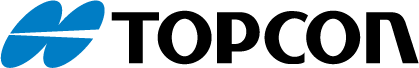Moisture Tracker
Activate Your Moisture Tracker Software
For 1st time activation of Moisture Tracker devices.
How to activate:
- Find your Moisture Tracker Device ID number found on your device at: Home/About this device/Settings
- Enter the Device ID in the form below and press "Activate and Download License"
- You will be prompted to "Open" or "Save" your license file. Choose "Save".
- Copy License file to Moisture Tracker USB and insert into device
- Device will automatically update license file